
WhatInStartup Portable《免安裝版推薦下載》:WhatInStartup 是一款可以管理開機啟動程式設定的免費軟體,有時我們並不希望有不必要的程式隨著開機自動執行,這時候就需要一套可以管理(新增移除/停用啟用)這些啟動清單,把一些不需要的程式停用,這樣可有效的減少 Windows 系統開機時間,此軟體目前支援 Win7/Win8/8.1 32bit、64bit。
WhatInStartup Portable displays the list of all applications that are loaded automatically when Windows starts up. For each application, the following information is displayed: Startup Type (Registry/Startup Folder), Command-Line String, Product Name, File Version, Company Name, Location in the Registry or file system, and more.
It allows you to easily disable or delete unwanted programs that run in your Windows startup. You can use it on your currently running instance of Windows, as well as you can use it on external instance of Windows in another drive.
標籤:開機啟動程式設定軟體、開機自動執行項目管理、啟動項目移除新增
【軟體名稱】:WhatInStartup Portable
【軟體官網】:http://www.nirsoft.net/utils/what_run_in_startup.html
【系統需求】:Windows 7/Win8/Vista/XP
【軟體性質】:免費軟體(Freeware)
【軟體語言】:繁體中文版
【下載版本】:1.35
【檔案大小】:497 KB
【檔案下載】:免安裝版下載點1、免安裝版下載點2
【贊助商廣告】
分享給好友
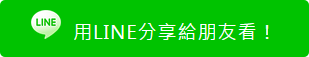
延伸閱讀:
Blogger Comment
Facebook Comment