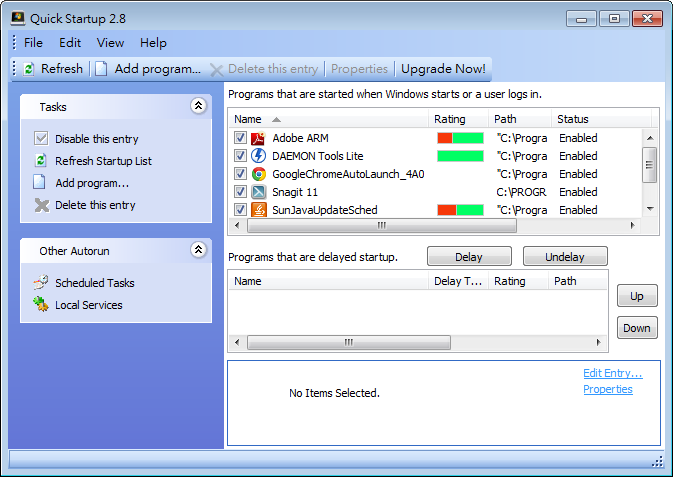
Quick StartUp Portable《免安裝版推薦下載》:Quick StartUp 是一款免費、好用的Windows 開機啟動項目管理軟體,有時候我們想要設定開機啟動程式進行新增或刪除的話,就可以利用這個小工具,將一些不必要的開機啟動項目移除,可以有效的加快電腦開機速度喔。
Quick Startup Portable is an instant solution to slow PC loading. As its name suggests, it is a quick and simple startup manager designed specially to speed up Windows boot by delaying some programs auto-startup after system boot, or removing unnecessary programs that snatch resources to launch themselves at the system boot. Quick Startup works to arrange the auto-start programs and makes enough resources for system boot, speeding up PC loading to the fastest performance.
標籤:Quick StartUp 免安裝 下載、開機啟動項目管理軟體、開機啟動程式設定
【軟體名稱】:Quick StartUp Portable
【軟體官網】:http://www.glarysoft.com/
【系統需求】:Windows 7/Win8/Vista/XP
【軟體性質】:免費軟體(Freeware)
【軟體語言】:繁體中文版 / 多國語言
【下載版本】:安裝版 5.10.1.101 / 免安裝 5.10.1.101
【檔案大小】:5.3 MB / 5.2 MB
【檔案下載】:安裝版下載點1、安裝版下載點2
【檔案下載】:免安裝版下載點1、免安裝版下載點2
【贊助商廣告】
分享給好友
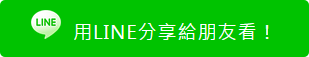
延伸閱讀:
Blogger Comment
Facebook Comment