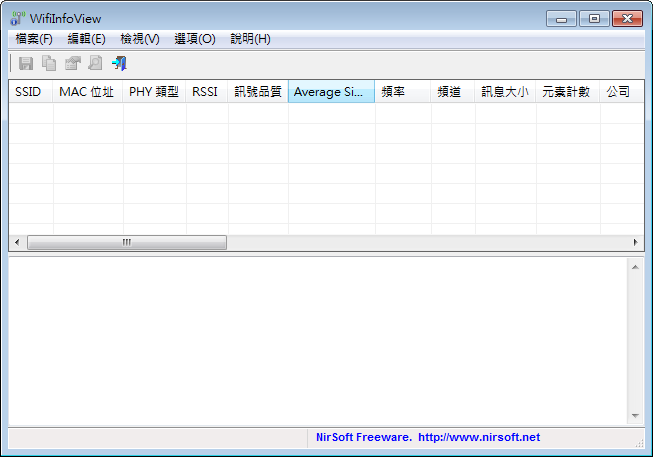
WifiInfoView Portable《免安裝綠色版推薦下載》:這是一款免費的WiFi、3G無線網路訊號測試軟體,它可以偵測基地台訊號強弱,或是檢測訊號頻道是否相衝,另外也可以顯示附近無線網路基地的相關資訊,像是SSID、MAC位址、訊號類型、訊號強度品質、頻率、頻道、路由器名稱、最大速度等等。
WifiInfoView scans the wireless networks in your area and displays extensive information about them, including: Network Name (SSID), MAC Address, PHY Type (802.11g or 802.11n), RSSI, Signal Quality, Frequency, Channel Number, Maximum Speed, Company Name, Router Model and Router Name (Only for routers that provides this information), and more...
When you select a wireless network in the upper pane of this tool, the lower pane displays the Wi-Fi information elements received from this device, in hexadecimal format.
WifiInfoView also has a summary mode, which displays a summary of all detected wireless networks, grouped by channel number, company that manufactured the router, PHY type, or the maximum speed.
【軟體名稱】:WifiInfoView Portable
【軟體官網】:https://www.apachefriends.org/index.html
【檔案名稱】:WifiInfoView.rar
【系統需求】:Windows 7/Win8/Vista
【軟體性質】:免費軟體(Freeware)
【軟體語言】:繁體中文版
【下載版本】:2.40
【檔案大小】:335 KB
【檔案下載】:載點1、載點2
【贊助商廣告】
分享給好友
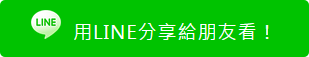
延伸閱讀:
Blogger Comment
Facebook Comment