
Fotosizer《安裝版推薦下載》:Fotosizer 是一款好用的免費照片批次縮小、批次改圖大小的軟體,現在不管是利用手機還是數位相機、單眼拍攝相片時想要上傳到雲端硬碟,總是會覺得圖片檔案尺寸太大,但要一張一張縮圖又很麻煩,這時候就可以利用這種圖片、照片批次壓縮工具,不僅可以節省硬碟空間,還省下不少縮圖的時間喔。
Fotosizer is a free batch photo/image resizer tool. It lets you resize hundreds of photos in a matter of minutes in a quick and easy way.
Batch resizing
■ Choose to resize by percentage of width and height
■ Choose to set custom width and height
■ Maintain aspect ratio
■ Choose where the resized images will be saved
■ Change image quality
■ Parameterised output filenames: Choose the format of the output filenames using parameters such as new image width/height, current date, number of image in the list being resized.
■ "Auto-save" of settings on exit
■ Resize portrait and landscape photos at the same time.
■ Resize quickly and easily using a preset list of sizes including iPod, iPhone, and Sony PSP screen sizes.
■ Change Print DPI settings.
■ Choose to save resized imaged to compressed ZIP file. (Professional Edition)
標籤:批次改圖大小、照片批次縮小軟體推薦、照片批次壓縮檔案、Fotosizer Download
【軟體名稱】:Fotosizer
【軟體官網】:http://www.fotosizer.com/
【系統需求】:Windows 7/Win8/Vista/XP
【軟體性質】:免費軟體(Freeware)
【軟體語言】:繁體中文版 / 多國語言
【下載版本】:2.9.0.548
【檔案大小】:2.05 MB
【檔案下載】:安裝版下載點1、安裝版下載點2
【贊助商廣告】
分享給好友
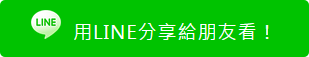
延伸閱讀:
Blogger Comment
Facebook Comment