
WinContig Portable《免安裝綠色版推薦下載》:WinContig 是一款免費、好用的硬碟重組軟體,這款工具除了可以進行磁碟重組之外,另外還可以進行單一檔案或指定資料夾重組,並進行分析及碎片整理等等,因不用重組整個磁碟區,所以不用花太多重組的時間喔。
WinContig is an easy-to-use stand-alone defragmentation tool that doesn't create any installation directories or Registry entries on your computer. Its purpose is to quick defrag files without the need to defrag the whole disk. In addition, WinContig allows you to group files into profiles, and also it accepts a number of optional command-line switches that you can use to control how the program operates.
標籤:硬碟重組軟體推薦、磁碟重組工具、資料夾重組軟體、WinContig Portable Download
【軟體名稱】:WinContig Portable
【軟體官網】:http://wincontig.mdtzone.it/en/index.htm
【系統需求】:Windows 7/Win8/Vista/XP
【軟體性質】:Freeware
【軟體語言】:繁體中文版
【下載版本】:1.35.04
【檔案大小】:1.13 MB
【本站下載】:免安裝下載點1、免安裝下載點2
【贊助商廣告】
分享給好友
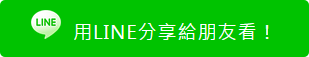
延伸閱讀:
Blogger Comment
Facebook Comment