![[DPP]好用的免費RAW檔修圖軟體推薦:Digital Photo Professional Portable 免安裝版下載 [DPP]好用的免費RAW檔修圖軟體推薦:Digital Photo Professional Portable 免安裝版下載](https://blogger.googleusercontent.com/img/b/R29vZ2xl/AVvXsEi82kYzpebmwZbecpl7prAEsdqmJhJFdMfJm3D5MYqT0uf0Y1Z9ei9v7OT4N2AYY4TEtnh7A6rSbPBYxX1d5WKMISlXeA05GuDKwXJazWP27eibTth_qJnLajQUbn5walYURjDQnf6MwKs/s1600/Digital+Photo+Professional+Portable.png)
Digital Photo Professional Portable《免安裝版推薦下載》:Digital Photo Professional ( DPP ) 是一款好用的免費RAW檔修圖軟體(支援圖片、照片批次處理),這款RAW檔編輯軟體是由Canon所推出的,本篇下方下載點內除了DPP免安裝檔案之外,還內含90種風格檔案,若還在找一套好用的RAW檔編修程式的人不妨來試試這套免費軟體喔。
第一次開啟請記得先執行「 related.exe 」,再雙擊「DPPViewer.exe」開啟主程式。
Digital Photo Professional (DPP) is the software that Canon ships with its digital SLR (and some of its compacts, e.g. the Canon PowerShot S90) cameras for editing and asset management of its Canon RAW (.CR2) files. It can also work with the older .CRW format of selected models, and also JPEGs and TIFFs from any source. The full version ships on a CD with the camera, and updates can be downloaded from Canon's website. Even though officially DPP only supports Windows and Mac operating systems, it is possible to run DPP on Linux systems by using Wine.
中文化方式:
將「dpp314150cht.exe」解壓縮,然後將「DPPUIRSC.dll」檔案覆蓋到軟體目錄內即可。
標籤:Digital Photo Professional 免安裝、免費RAW檔修圖軟體推薦、Digital Photo Professional Portable Download
【軟體名稱】:Digital Photo Professional Portable
【軟體官網】:http://www.canon.com.tw/index.aspx
【系統需求】:Windows 7/Win8/Vista/XP
【軟體性質】:免費軟體(Freeware)
【軟體語言】:繁體中文版
【下載版本】:3.14.45.0
【檔案大小】:100.0 MB
【檔案下載】:免安裝版下載點1、免安裝版下載點2
【贊助商廣告】
分享給好友
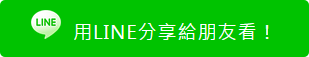
延伸閱讀:
Blogger Comment
Facebook Comment